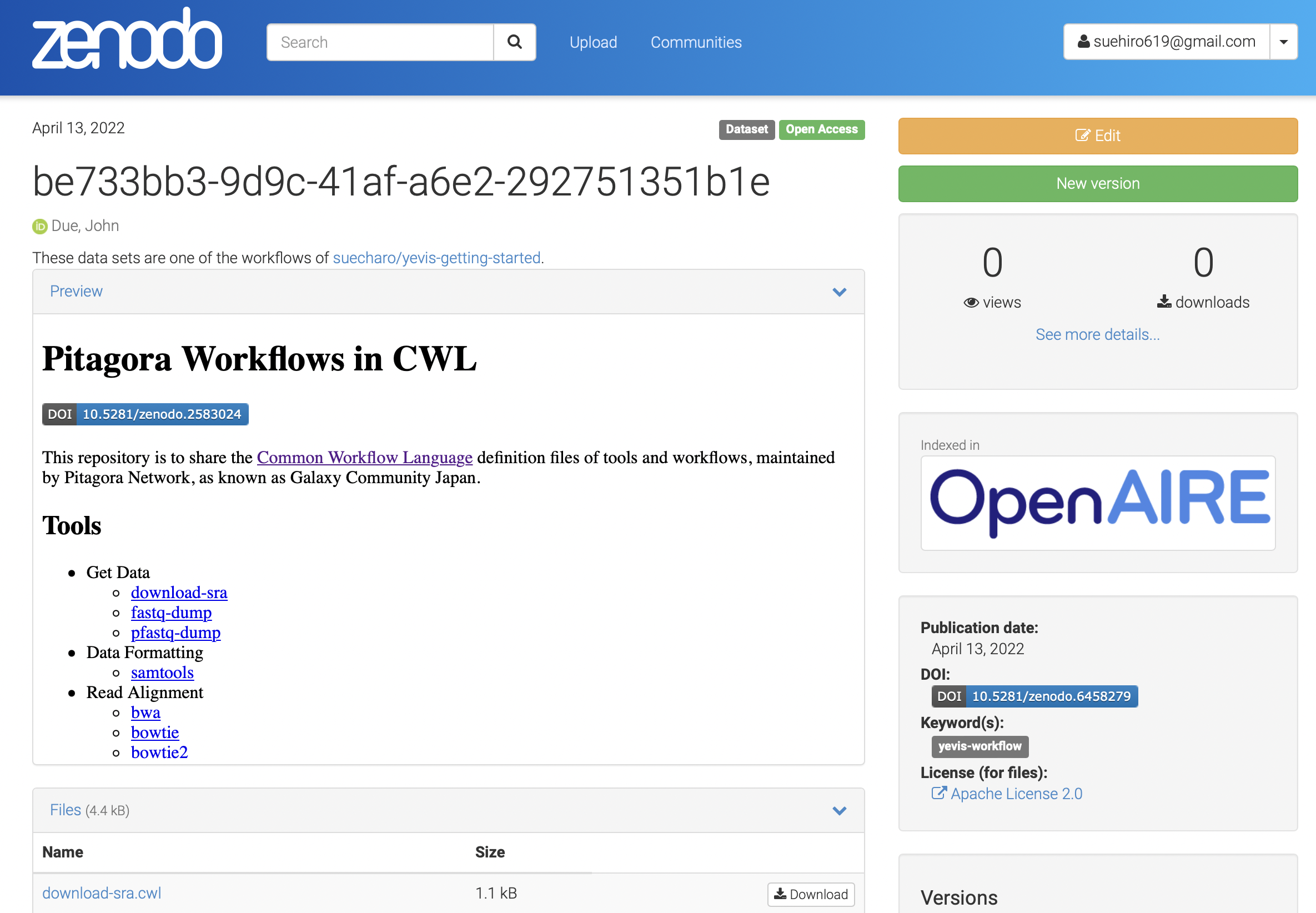yevis-cli
Yevis Getting Started
This document describes how to build and maintain the Yevis workflow registry.
1. Preparation of the Workflow Registry
1.1. Creation of the GitHub Repository
Prepare a GitHub Repository for distributing workflow metadata and GA4GH Tool Registry Service (TRS) API.
Use GitHub - sapporo-wes/yevis-workflow-registry-template as a template.
Click on this Link to start the creation of the GitHub repository.
Don’t forget to check the Include all branched option.
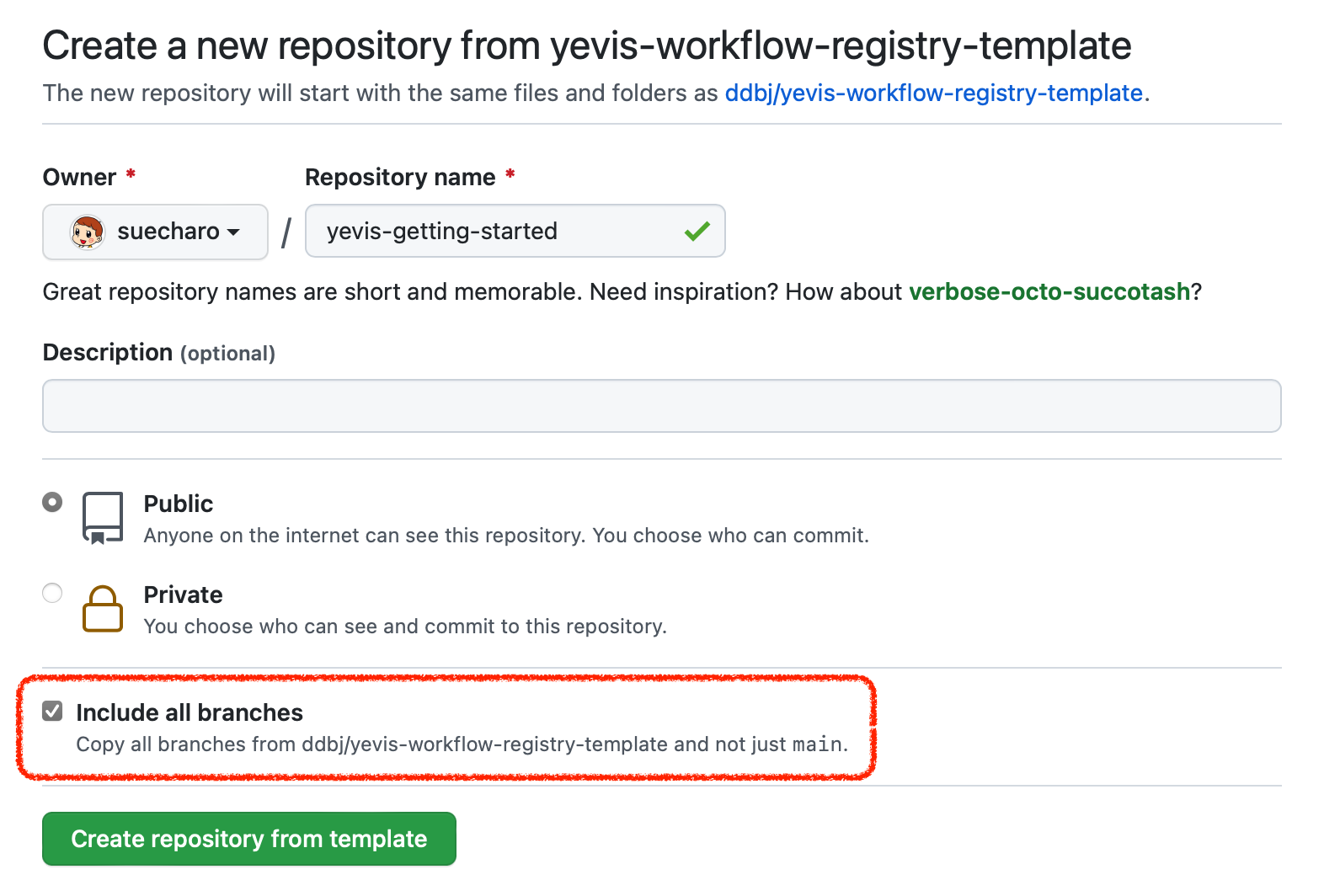
You can set README.md and LICENSE files freely.
1.2. Setting Up the GitHub Repository
Set up the GitHub Pages site in [Settings] - [Pages] of the created repository.
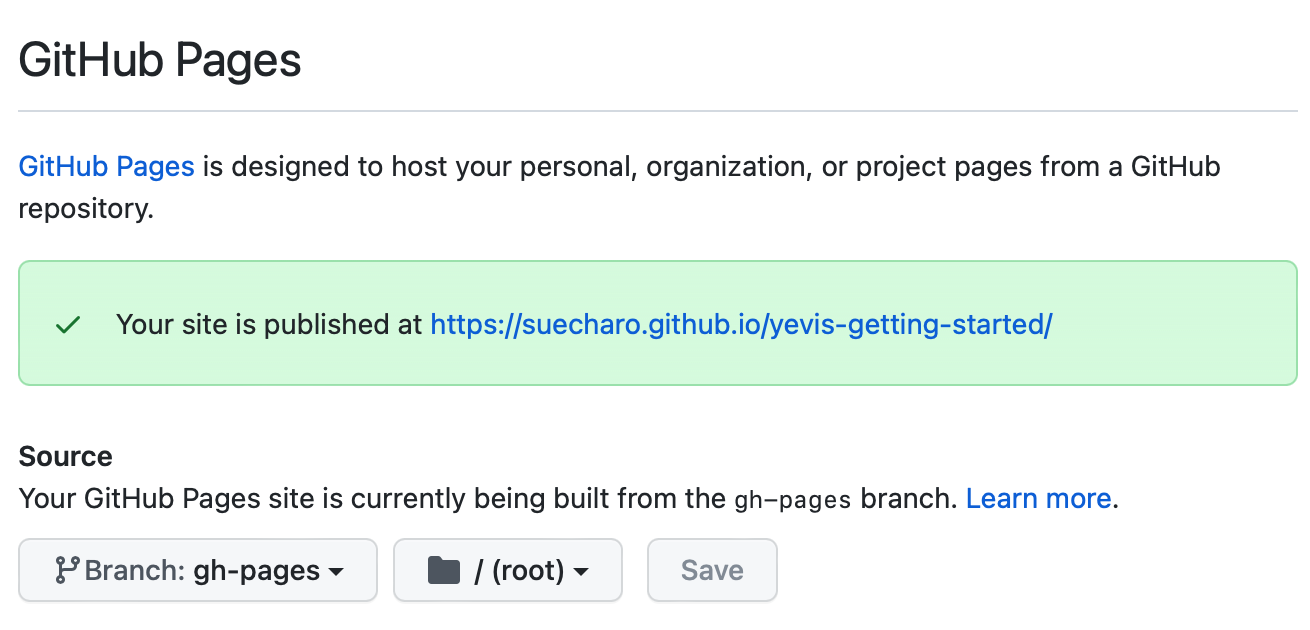
Also, in [Settings] - [Actions] - [General], make sure that the workflow permissions have Read and Write access.
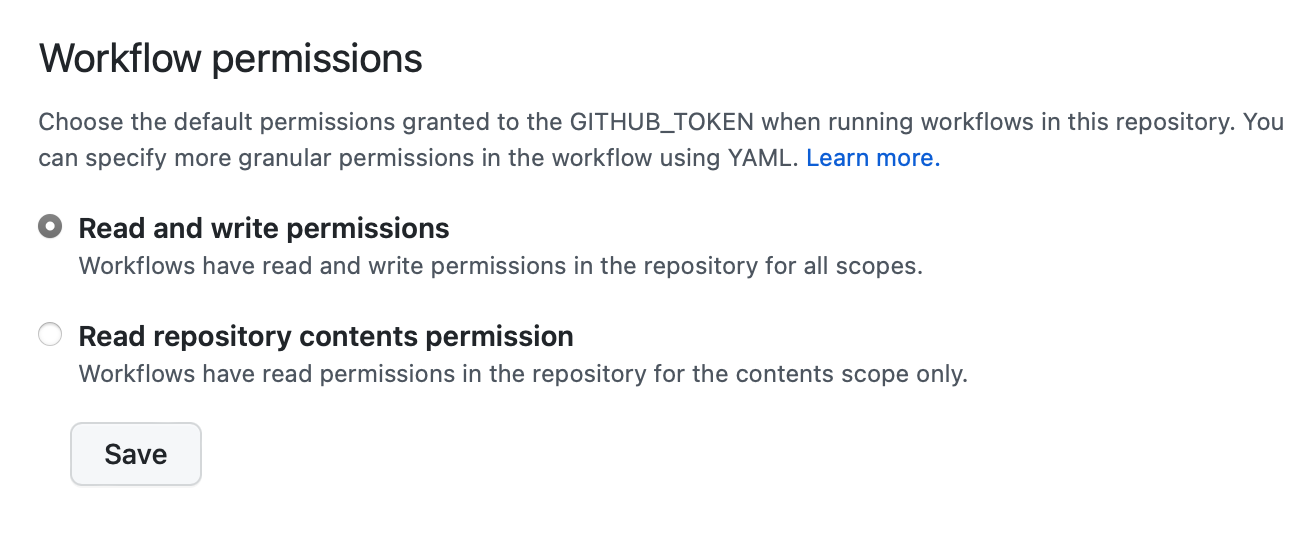
1.3. Generation and Placement of a Zenodo Token
Generate a Zenodo Token from this Link.
The required scopes are as follows:
deposit:actionsdeposit:write
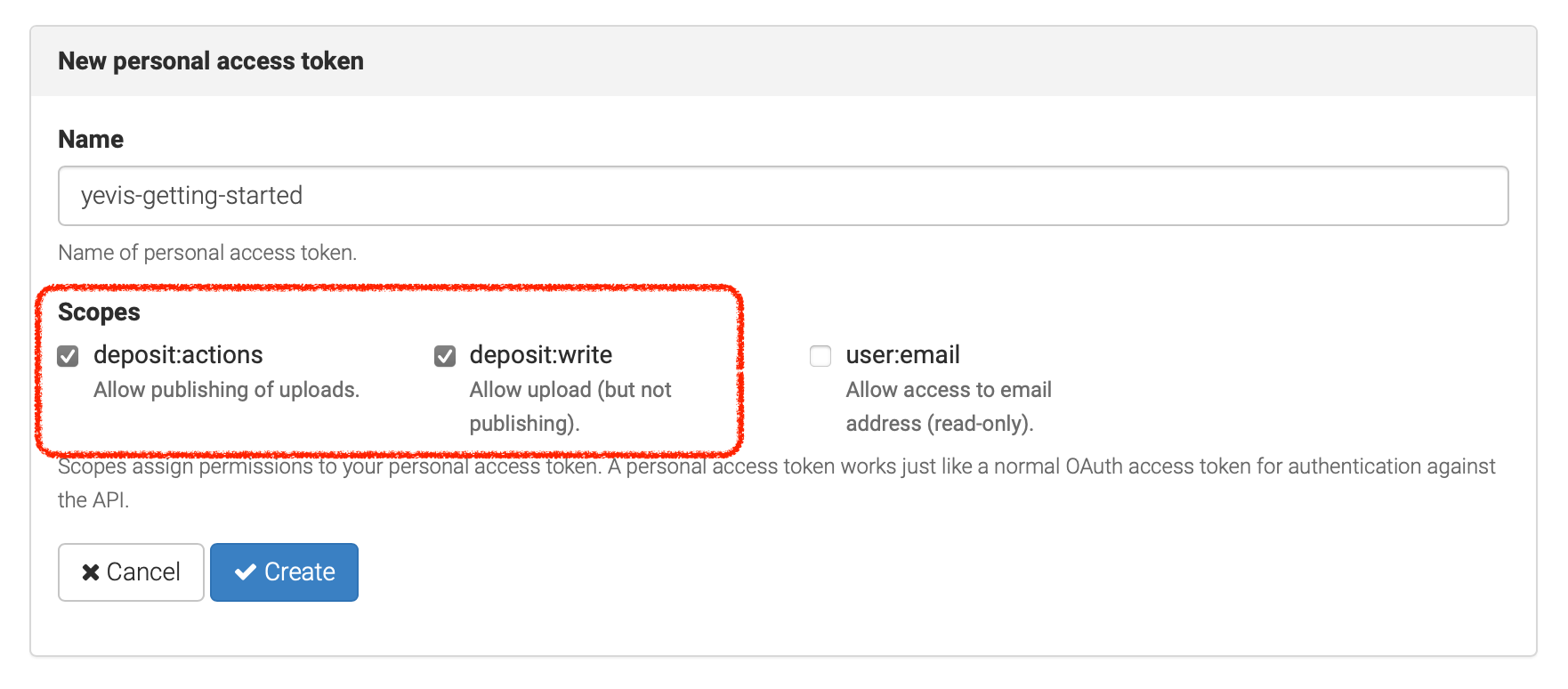
Then, in [Settings] - [Secrets] - [Actions] of the created repository, register the generated token as GitHub Secrets named ZENODO_TOKEN.
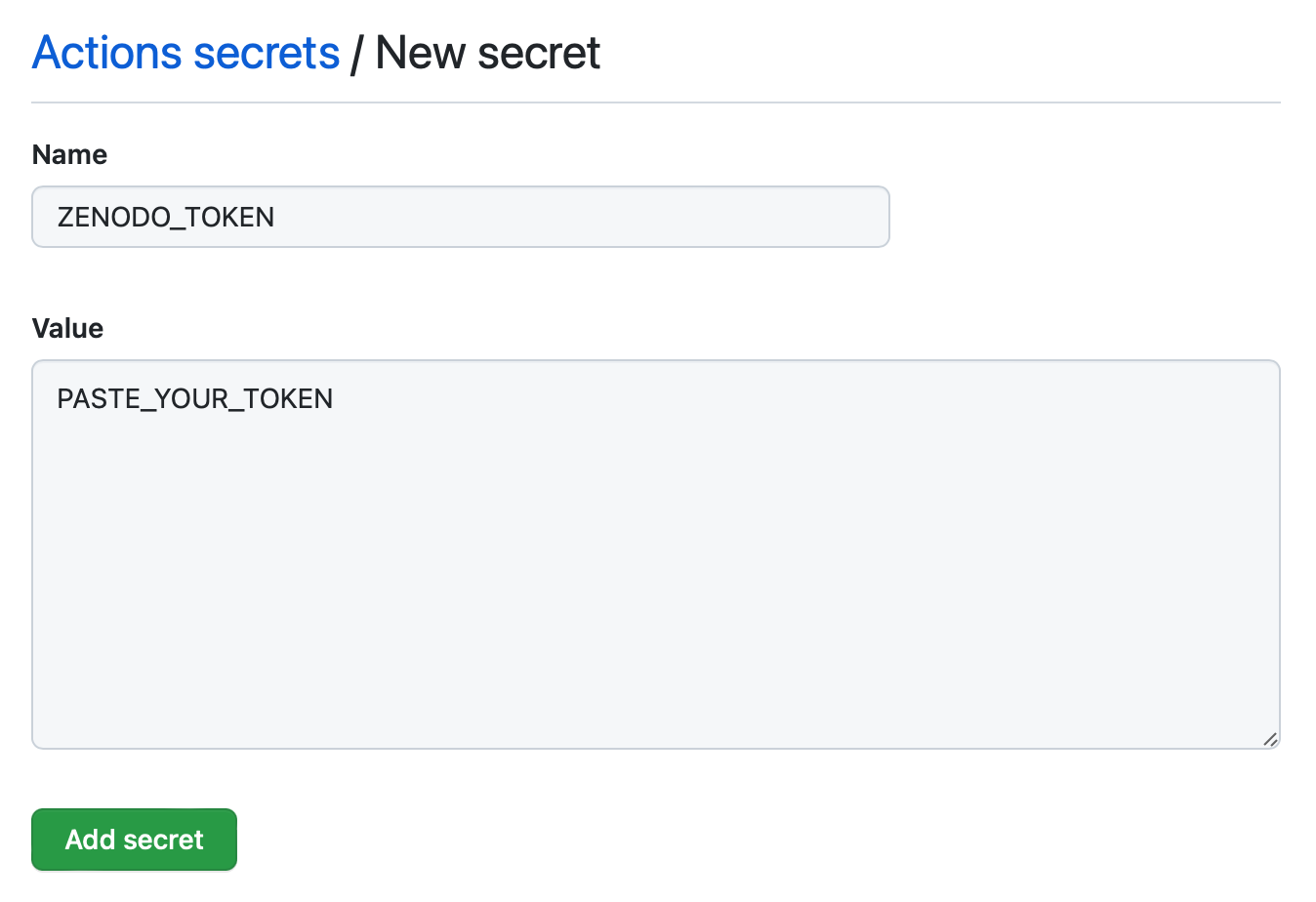
2. Preparation of yevis-web
Deploy sapporo-wes/yevis-web, a web application to browse a workflow registry.
First, click on this Link to start the creation of the GitHub repository.
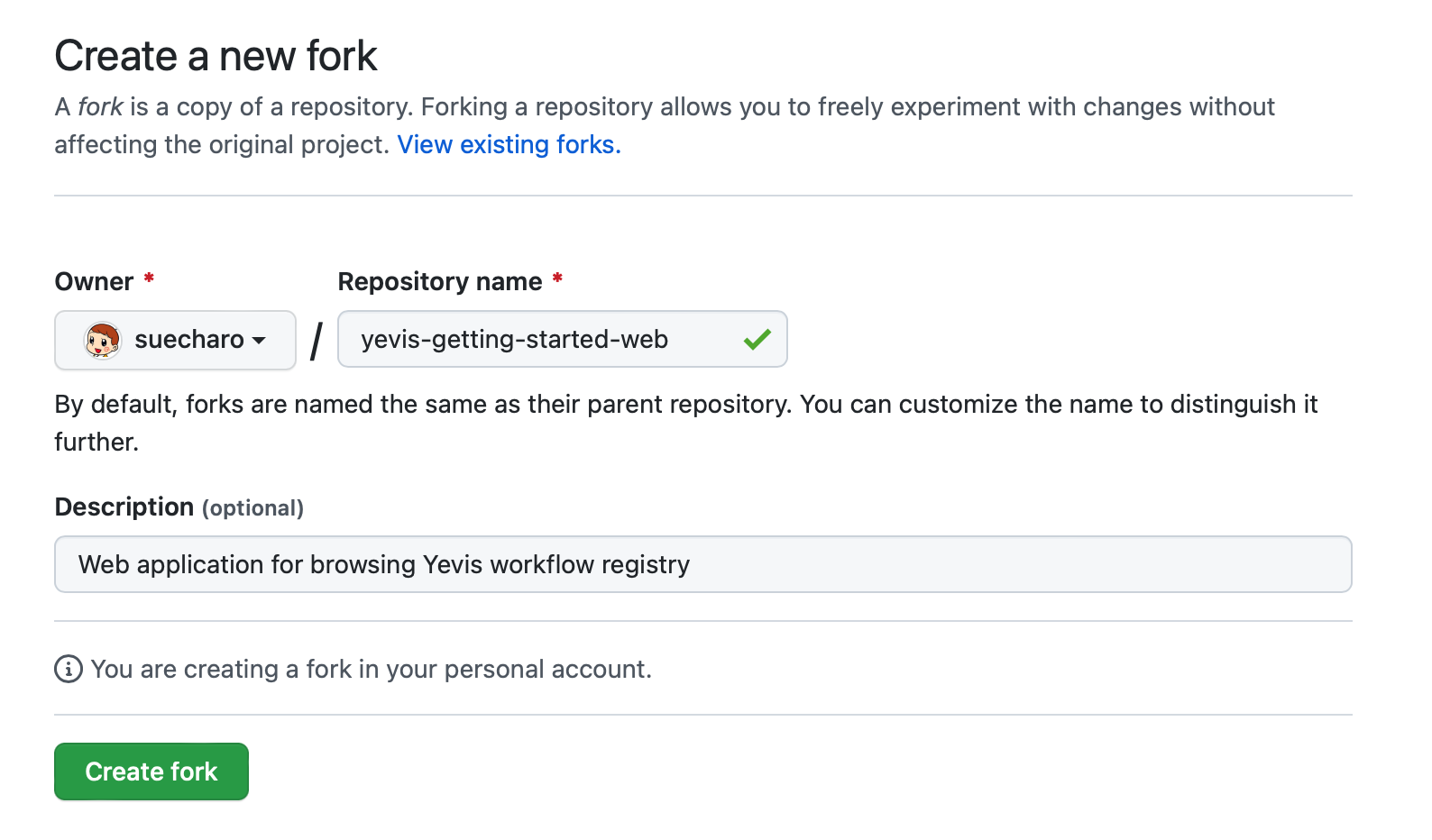
You can set README.md and LICENSE files freely.
In [Settings] - [Actions] - [General], make sure that the workflow permissions have Read and Write access.
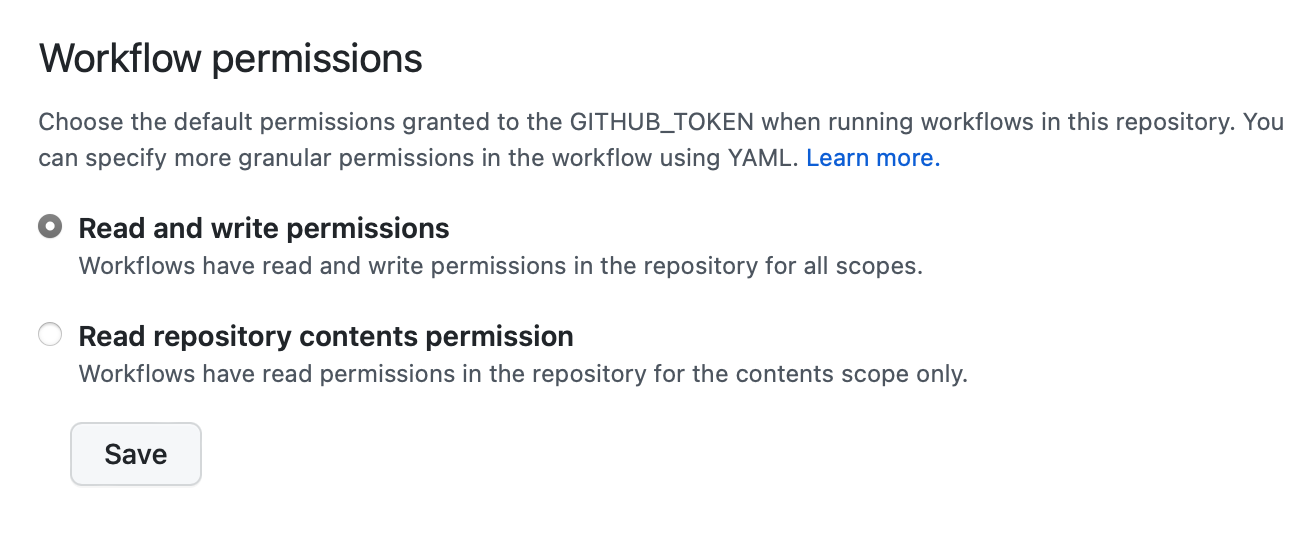
Then, execute the GitHub Actions workflow in [Actions] - [deploy-dispatch] of the created repository.
Enter the following parameters for running the workflow:
Yevis workflow registry: the GitHub repository name of the workflow registry created inSection 1.1.(e.g.,suecharo/yevis-getting-started).GitHub Pages branch: the branch name of the GitHub Pages site.TRS API endpoint: the URL of the TRS API (e.g.,https://${repo_owner}.github.io/${repo_name}/).
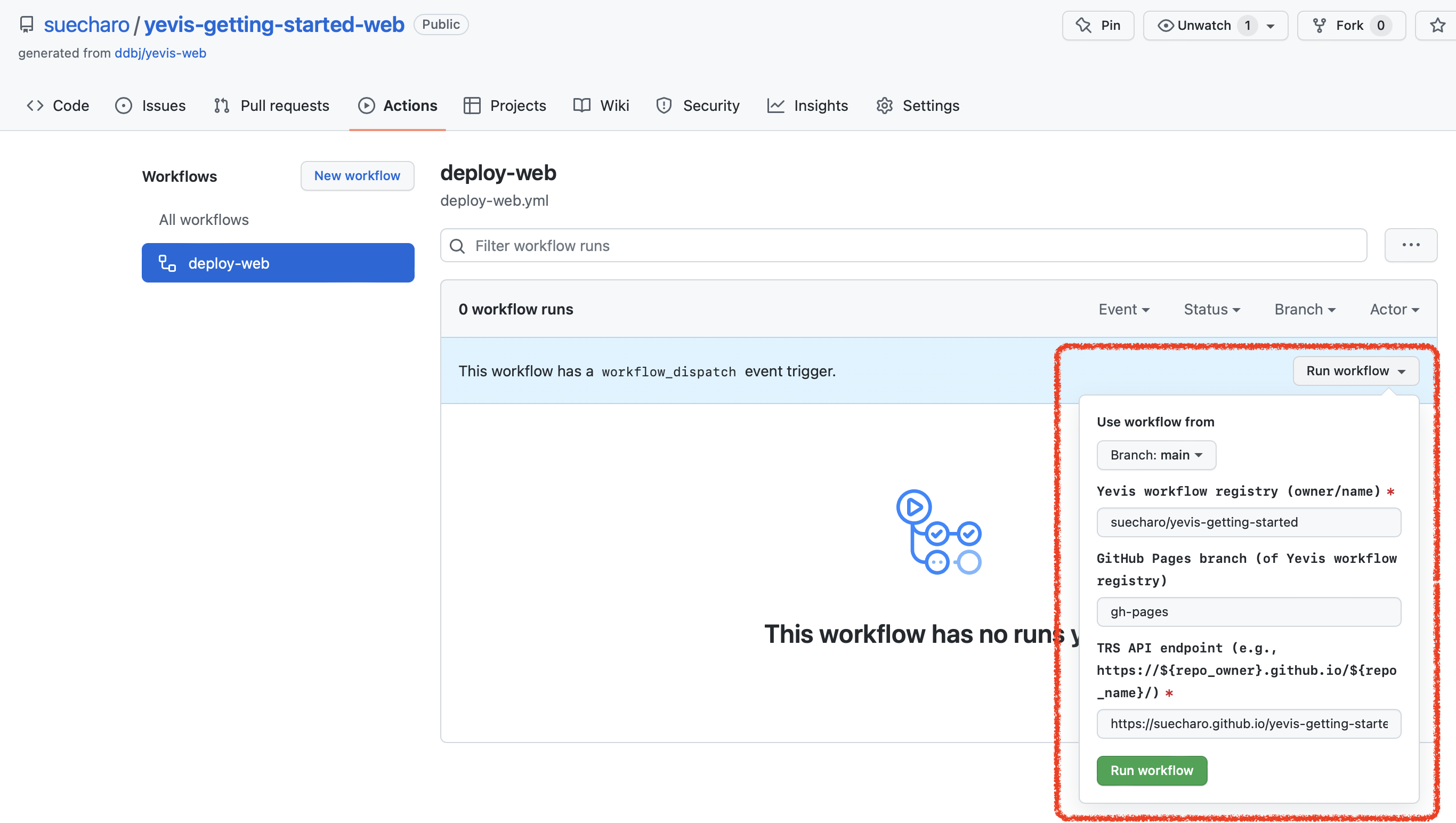
After completing the deploy-dispatch workflow, go to [Settings] - [Pages] and set up the GitHub Pages site.
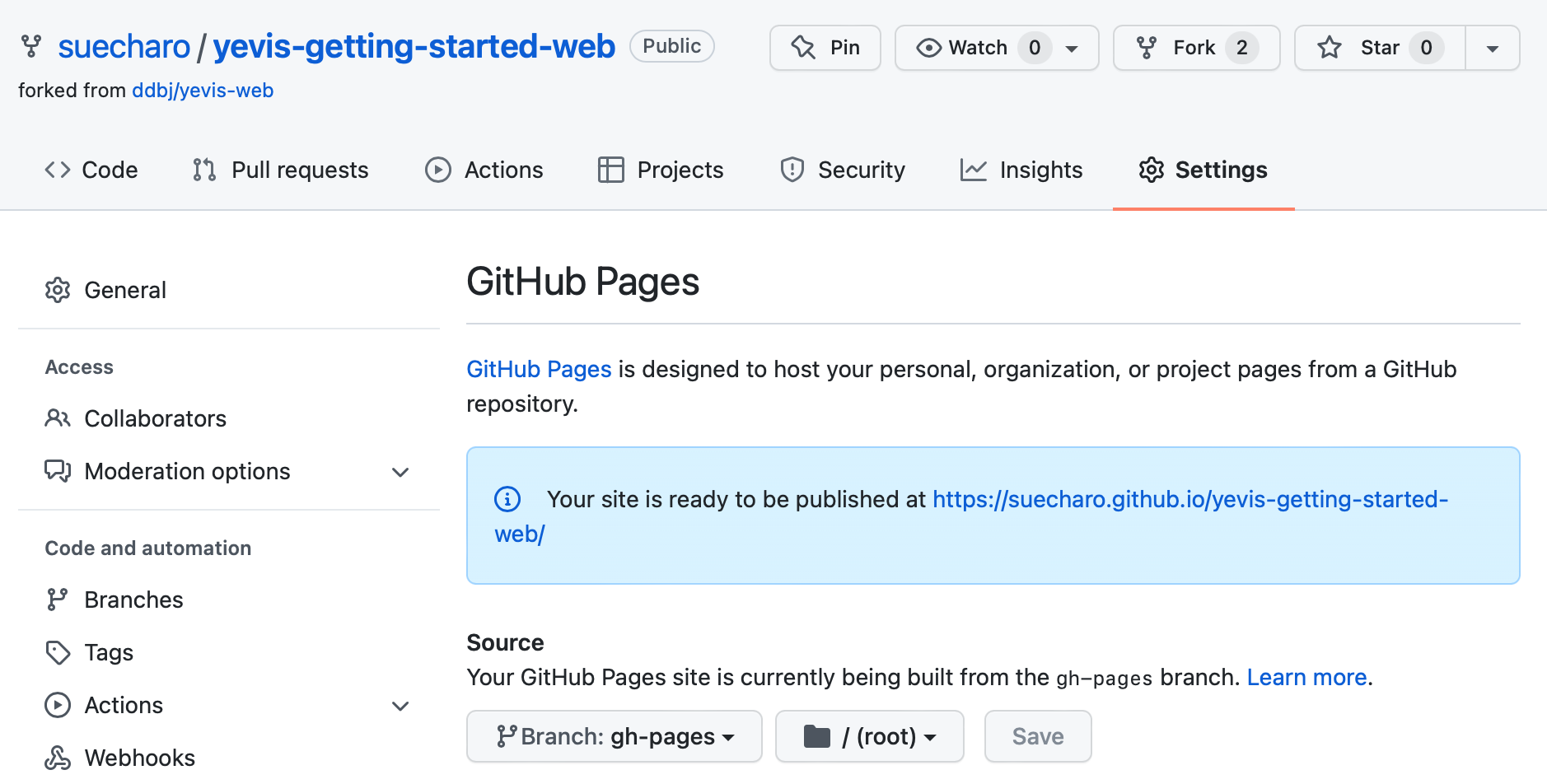
After completing the deploy action for GitHub Pages, yevis-web is deployed to the GitHub Pages site.
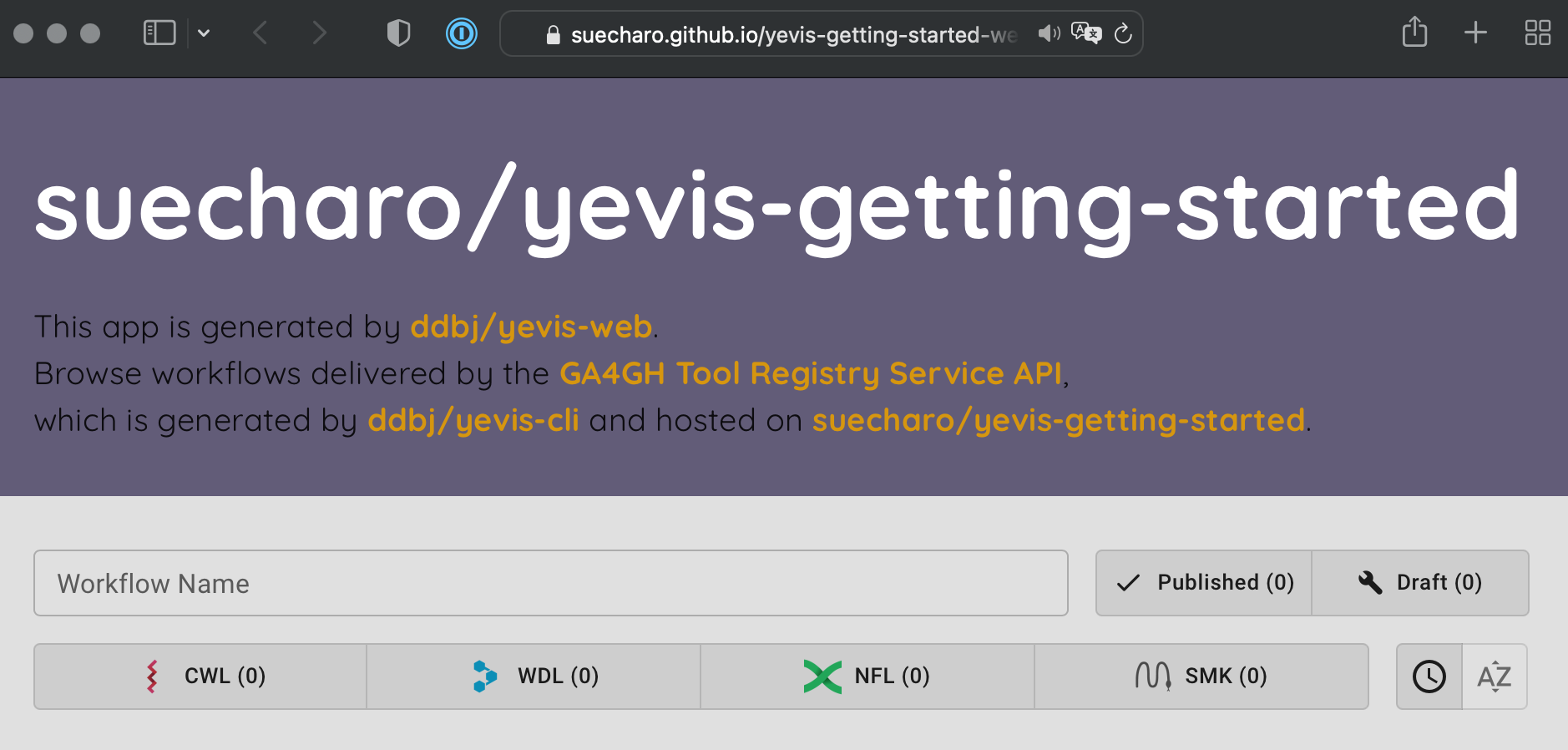
3. Workflow Registration
Workflow registration is divided into three processes:
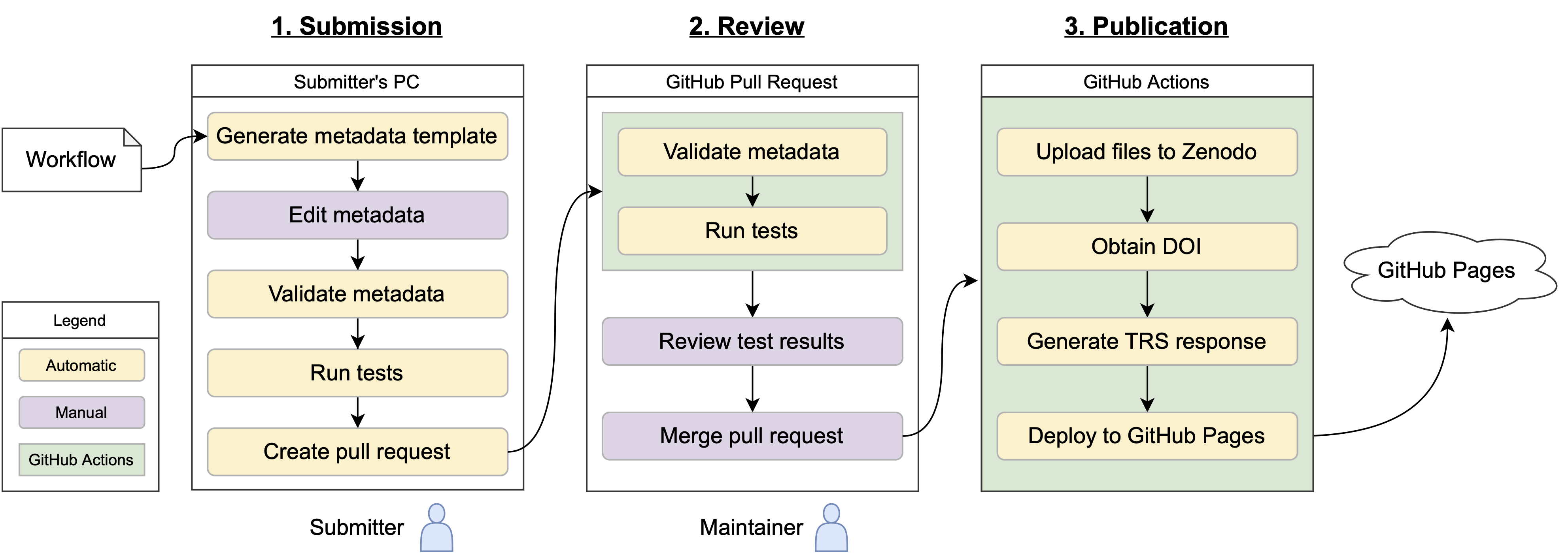
3.1. Workflow Submission Process
Install yevis-cli, see yevis-cli - Installation.
In this document, uses a Docker environment since using M1 Mac (the binary is only built for Linux).
$ curl -fsSL -O https://raw.githubusercontent.com/sapporo-wes/yevis-cli/main/compose.yml
$ docker compose up -d
[+] Running 2/2
⠿ Network yevis-network Created 0.0s
⠿ Container yevis-cli Started 0.2s
$ docker ps
CONTAINER ID IMAGE COMMAND CREATED STATUS PORTS NAMES
929d689b61f2 ghcr.io/sapporo-wes/yevis-cli:0.4.0 "sleep infinity" 34 seconds ago Up 33 seconds yevis-cli
$ docker compose exec app bash
root@929d689b61f2:/app# yevis --help
yevis 0.4.0
DDBJ(Bioinformatics and DDBJ Center)
...
Next, obtain a GitHub Personal Access Token for use within yevis-cli.
For instructions on creating a GitHub Personal Access Token, see GitHub Docs - Creating a personal access token.
The required scopes are as follows:
repo - public_repouser - read:user
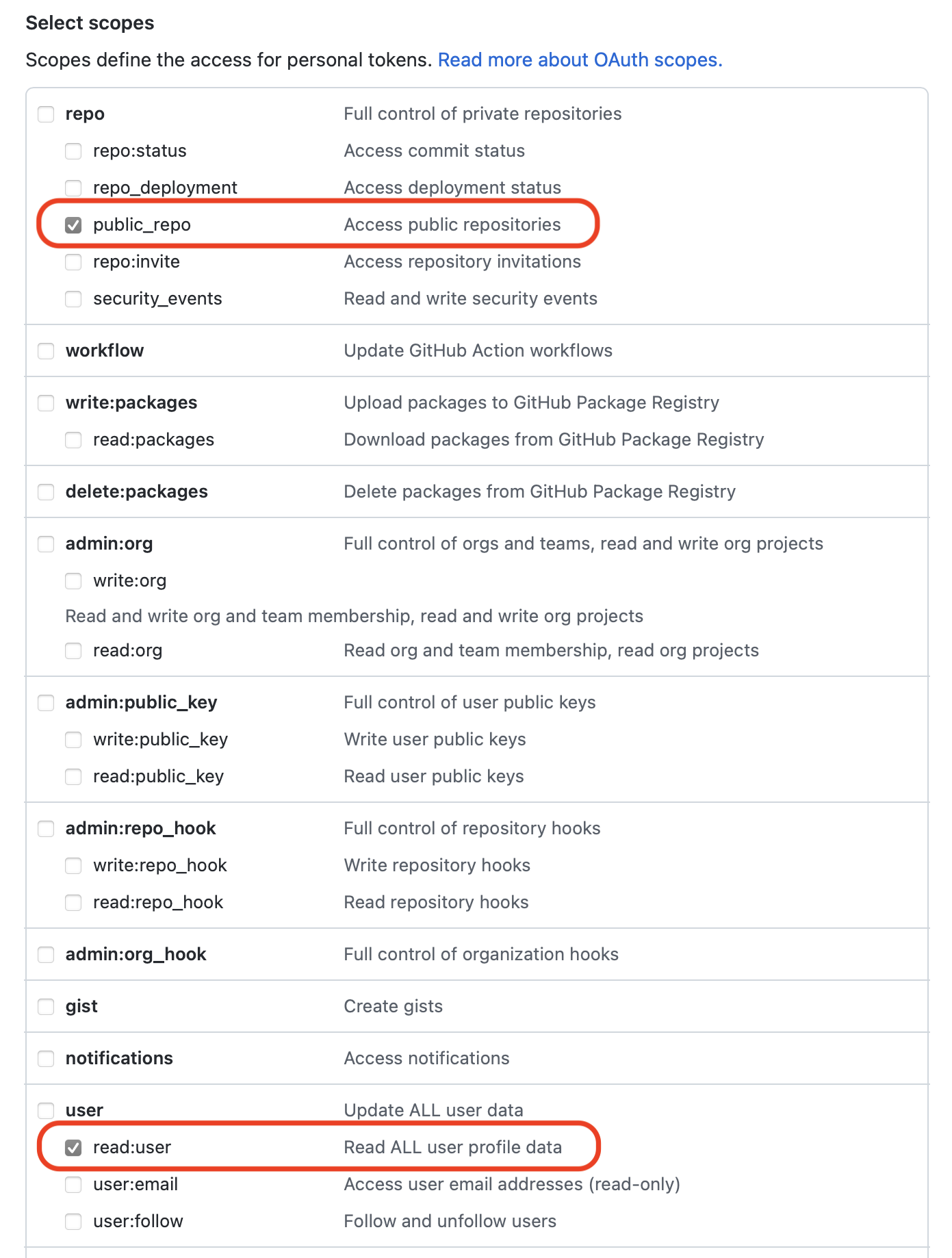
The generated GitHub Personal Access Token can be passed to yevis-cli in one of the following ways:
.envfile: write the.envfile asGITHUB_TOKEN=<PASTE_YOUR_TOKEN>.- Environment variables: Set the
GITHUB_TOKENenvironment variable. - Command-line option: Use
--gh-token <PASTE_YOUR_TOKEN>.
This time, use environment variables:
export GITHUB_TOKEN=<PASTE_YOUR_TOKEN>
3.1.1. Describe metadata
Create a file, yevis-metadata.yml, a workflow metadata collection.
As an example of a workflow, use https://github.com/pitagora-network/pitagora-cwl/blob/master/workflows/download-fastq/download-fastq.cwl.
Note that:
- Relative paths from a workflow should be avoided.
- At WES runtime, the
targetfield can be used to place files in relative paths, such astools/tool.cwl. - However, Zenodo hosts the file as a flattened URL, such as
https://<zenodo_base>/tools_tool.cwl. - Therefore, if
wf.cwlcontains a line likerun: tools/tool.cwl, an error will occur when running the workflow.- Please run
cwltool --packto pack them into a single workflow file.
- Please run
- At WES runtime, the
Make a template file for yevis-metadata.yml with yevis make-template as follows:
$ yevis make-template https://github.com/pitagora-network/pitagora-cwl/blob/master/tools/download-sra/download-sra.cwl
Start yevis
Running make-template
Making a template from https://github.com/pitagora-network/pitagora-cwl/blob/master/tools/download-sra/download-sra.cwl
Success make-template
$ ls yevis-metadata.yml
yevis-metadata.yml
Edit the generated yevis-metadata.yml as follows:
id: be733bb3-9d9c-41af-a6e2-292751351b1e
version: 1.0.0
license: Apache-2.0
authors:
- github_account: suecharo
name: Due, John
affiliation: "The University of Tokyo"
orcid: "0000-0003-2765-0049"
workflow:
name: Yevis getting started - Download SRA
readme: "https://github.com/pitagora-network/pitagora-cwl/blob/master/README.md"
language:
type: CWL
version: v1.0
files:
- url: "https://github.com/pitagora-network/pitagora-cwl/blob/master/tools/download-sra/download-sra.cwl"
target: download-sra.cwl
type: primary
testing:
- id: test_1
files:
- url: "https://github.com/pitagora-network/pitagora-cwl/blob/master/tools/download-sra/download-sra.yml"
target: wf_params.yml
type: wf_params
3.1.2. Validate metadata
Validate yevis-metadata.yml with yevis validate as follows:
$ yevis validate ./yevis-metadata.yml
Start yevis
Running validate
Validating ./yevis-metadata.yml
Success validate
3.1.3. Run tests
Run tests with yevis test.
If --wes-location is not specified, yevis-cli will launch Sapporo using Docker and run the tests.
Therefore, the docker command and Docker Socket must be available.
$ yevis test ./yevis-metadata.yml
Start yevis
Running validate
Validating ./yevis-metadata.yml
Success validate
Running test
Starting sapporo-service using docker_host: unix:///var/run/docker.sock
Stdout from docker:
51841ce5da7ff0e166cd9ad2dfb564d6a0ef626fbac72fb43a96c118df43811d
Use WES location: http://yevis-sapporo-service:1122/ for testing
Test workflow_id: be733bb3-9d9c-41af-a6e2-292751351b1e, version: 1.0.0
Testing test case: test_1
WES run_id: a45f20ba-6b76-40b2-ac12-f669a2b82ce2
Complete test case: test_1
Passed all test cases in workflow_id: be733bb3-9d9c-41af-a6e2-292751351b1e, version: 1.0.0
Stopping sapporo-service
Stdout from docker:
yevis-sapporo-service
Success test
On the Host OS, the following container is launched:
$ docker ps
CONTAINER ID IMAGE COMMAND CREATED STATUS PORTS NAMES
ff447ea21f90 ghcr.io/inutano/download-sra:177141a "download-sra -r ddb…" 3 seconds ago Up 3 seconds focused_rhodes
bc58bac48e3c quay.io/commonwl/cwltool:3.1.20211107152837 "/cwltool-in-docker.…" 49 seconds ago Up 48 seconds sweet_saha
51841ce5da7f ghcr.io/sapporo-wes/sapporo-service:1.1.2 "tini -- sapporo --r…" 56 seconds ago Up 56 seconds 1122/tcp yevis-sapporo-service
33d426de77c7 yevis-cli:0.4.0 "sleep infinity" 3 hours ago Up 2 minutes yevis-cli
3.1.4. Create Pull Request
Create a Pull Request for the Repository created in Section 1.1..
Unless passing validation and testing, cannot create a Pull Request.
$ yevis pull-request -r suecharo/yevis-getting-started ./yevis-metadata.yml
Start yevis
Running validate
Validating ./yevis-metadata.yml
Success validate
Running test
Starting sapporo-service using docker_host: unix:///var/run/docker.sock
Stdout from docker:
8c693de066c12f64e5f322a9e0ecc555b509d1e4db8e072335cfa16083836516
Use WES location: http://yevis-sapporo-service:1122/ for testing
Test workflow_id: be733bb3-9d9c-41af-a6e2-292751351b1e, version: 1.0.0
Testing test case: test_1
WES run_id: 057e23f9-8527-49e2-9e50-f18989ab6a82
Complete test case: test_1
Passed all test cases in workflow_id: be733bb3-9d9c-41af-a6e2-292751351b1e, version: 1.0.0
Stopping sapporo-service
Stdout from docker:
yevis-sapporo-service
Success test
Running pull-request
Creating a pull request based on workflow_id: be733bb3-9d9c-41af-a6e2-292751351b1e, version: 1.0.0
Creating branch be733bb3-9d9c-41af-a6e2-292751351b1e
Branch be733bb3-9d9c-41af-a6e2-292751351b1e has been created
Creating pull request to suecharo/yevis-getting-started
Pull Request URL: https://github.com/suecharo/yevis-getting-started/pull/1
Success pull-request
3.2. Workflow Review Process
A workflow submitted as a pull request is automatically validated and tested by GitHub Action - yevis-publish-pr.yml.
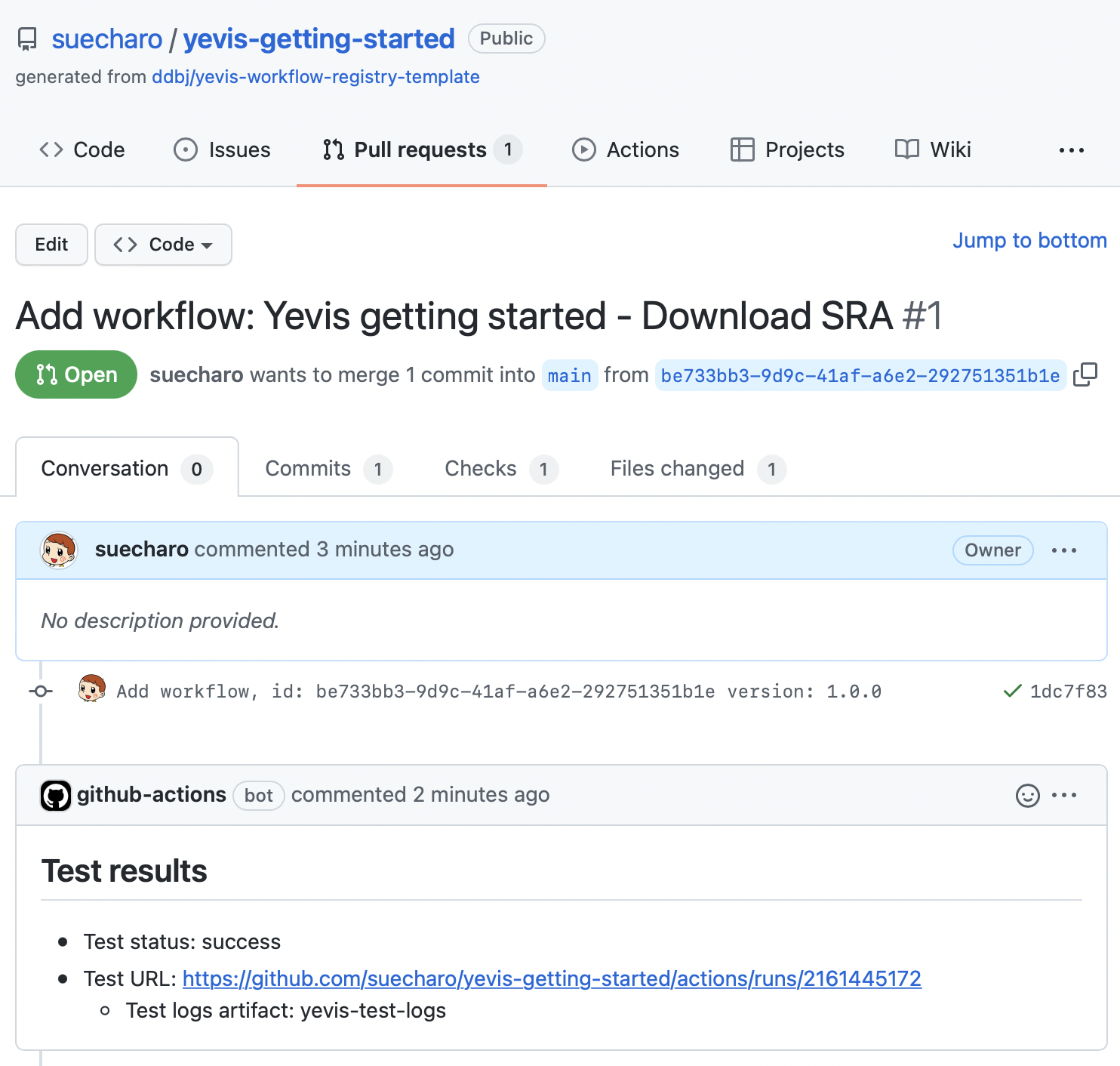
Then, merge a pull request.
3.3. Workflow Publication Process
After merging the pull request, it will be published automatically by GitHub Action - yevis-publish-pr.yml.
Publication workflow is running:
Publication workflow is finished:
Next, look at yevis-web deployed in Section 2., to browse the published workflow.
yevis-web:
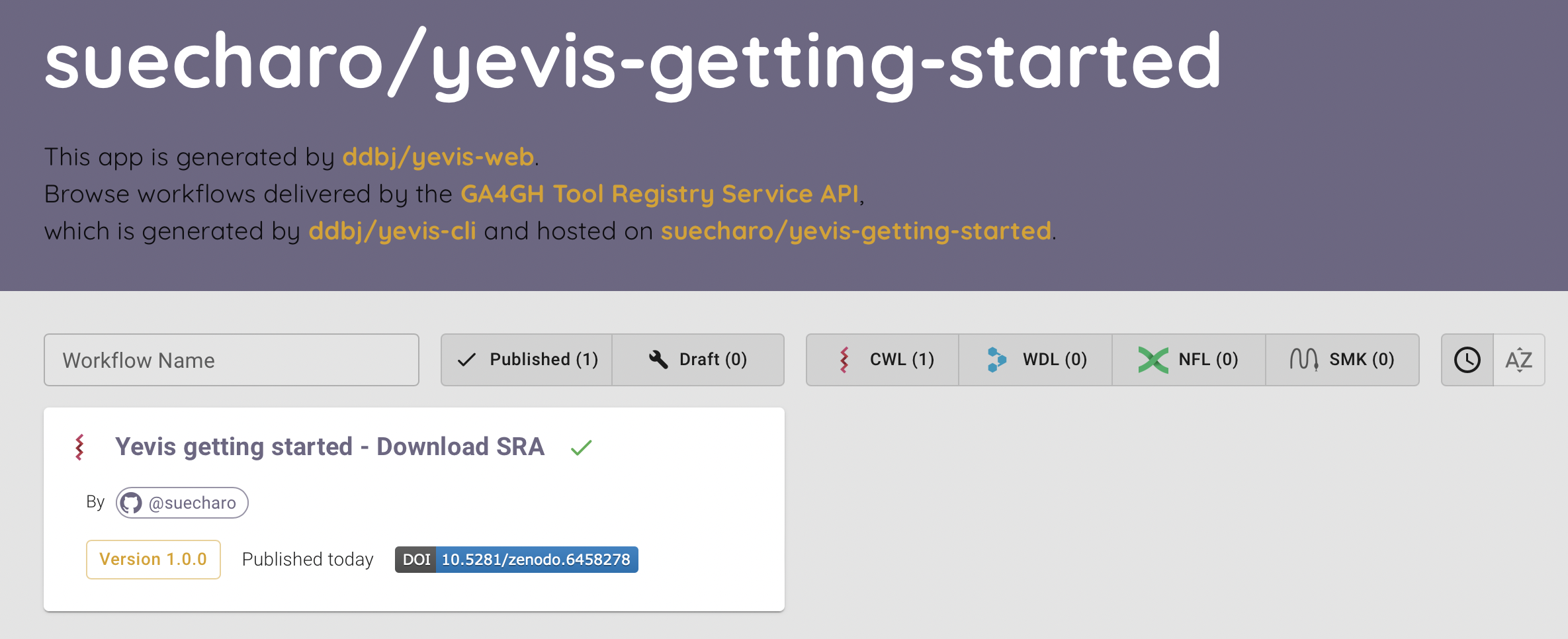
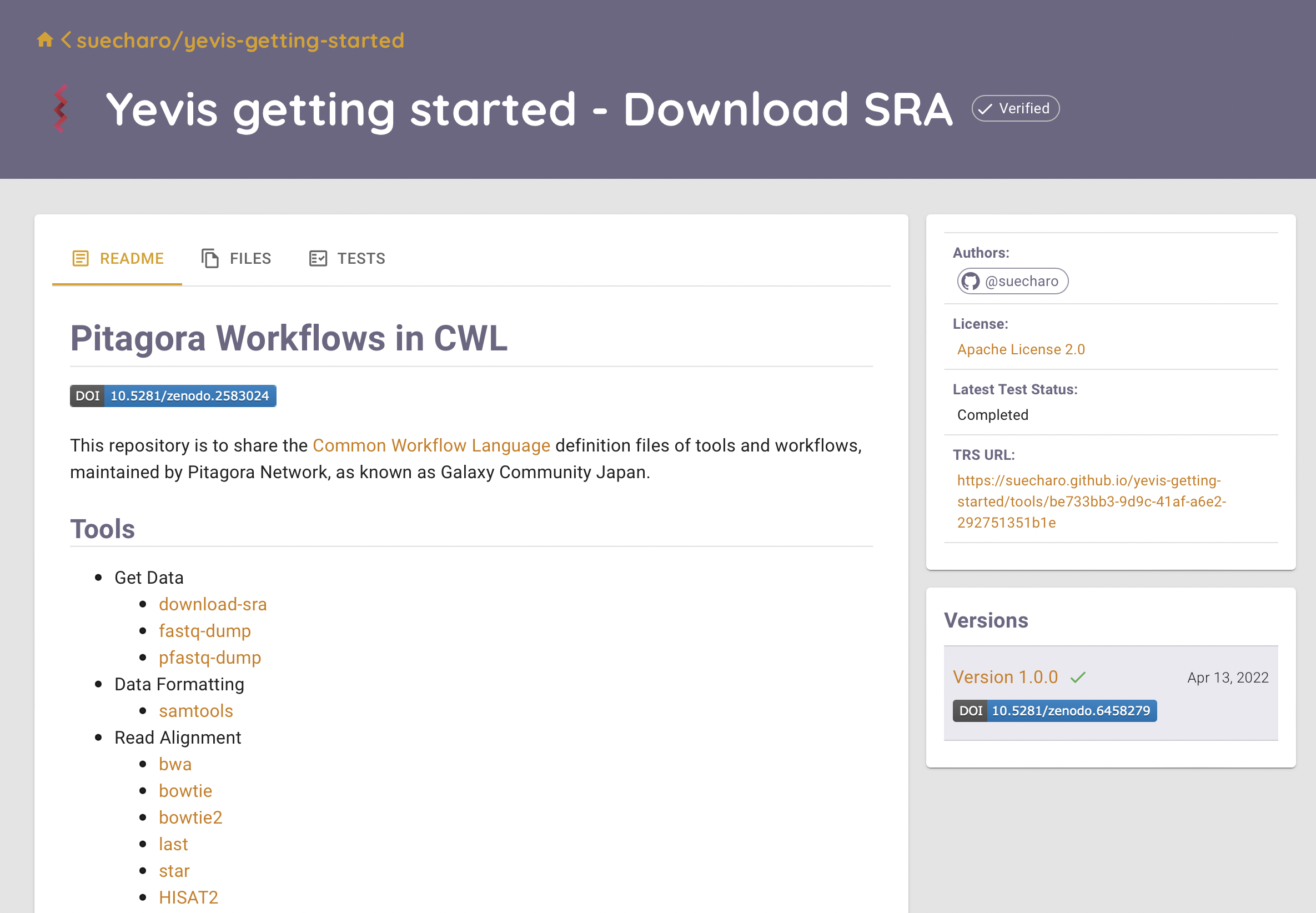
Zenodo: